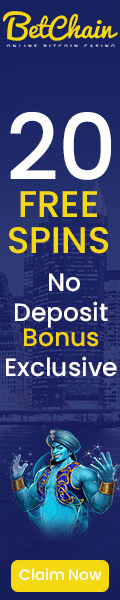This is how you can easily deposit ZAR (South African Rand) into Remitano.com safely in under 10 minutes. Just follow these 3 simple steps.
Step 1: Navigate to your Wallets

1.) First go to your Dashboard drop down and click on “Wallets“.
2.) This page is where you can view all your available balances for all currencies Remitano supports, the first wallet is South African Rand, click the deposit button below.
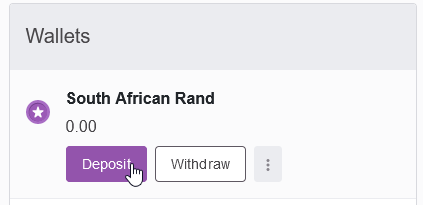
Step 2: Add Your Deposit Details
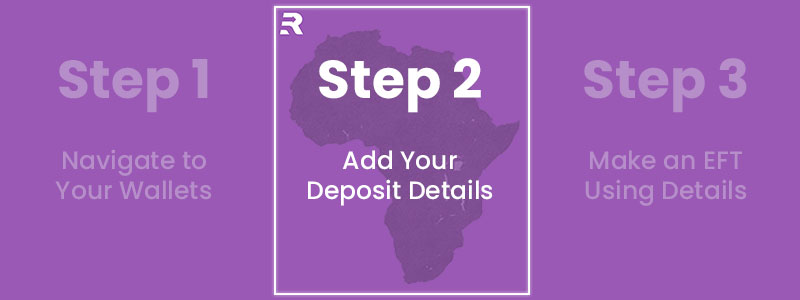
1.) Select your bank you will be transferring funds from by clicking the “Deposit from bank” drop down
2.) Select the amount you want to deposit in ZAR and click “Deposit”
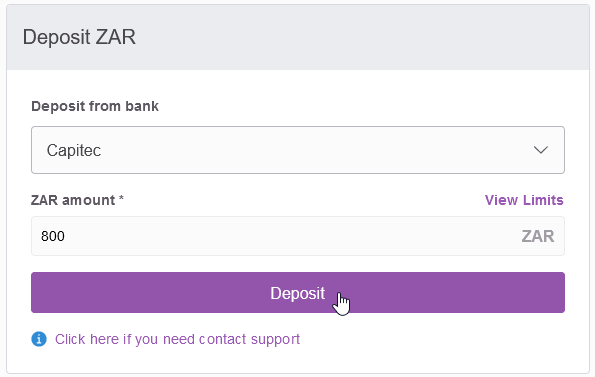
Step 3: Make an EFT using the Provided Account Details
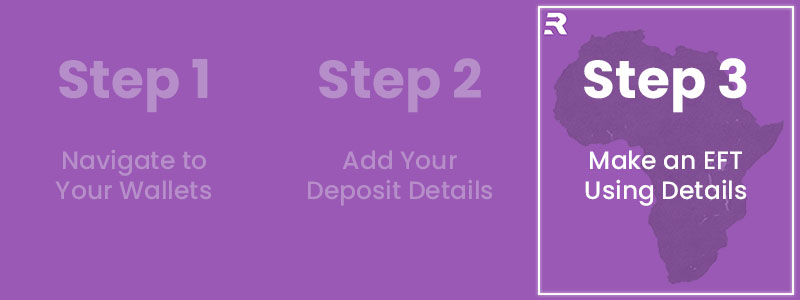
1.) Once you have clicked “Deposit”, Remitano’s ZAR Banking Deposit details will be shown to you as exampled below. These are the deposit details with which you should make your deposit.
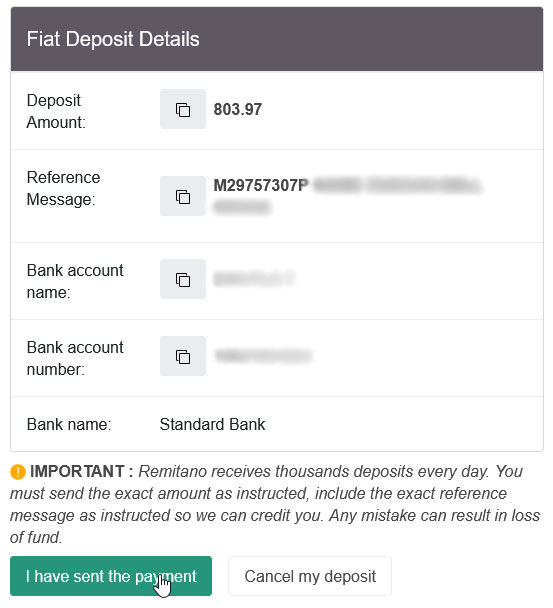
2.) Go to your own online banking, add a new beneficiary, include the provided details and send the cash. Once you have made your deposit, it will automatically be credited to your account once Remitano picks it up
→ Any inactive buy ads will go live as soon as Remitano picks up your deposit.
Read the “how to set to up buy / sell offers on remitano.com and make money in South Africa” if you have not already
If you have any issues, ask in the comments below or contact Remitano support directly, they are always happy to help.